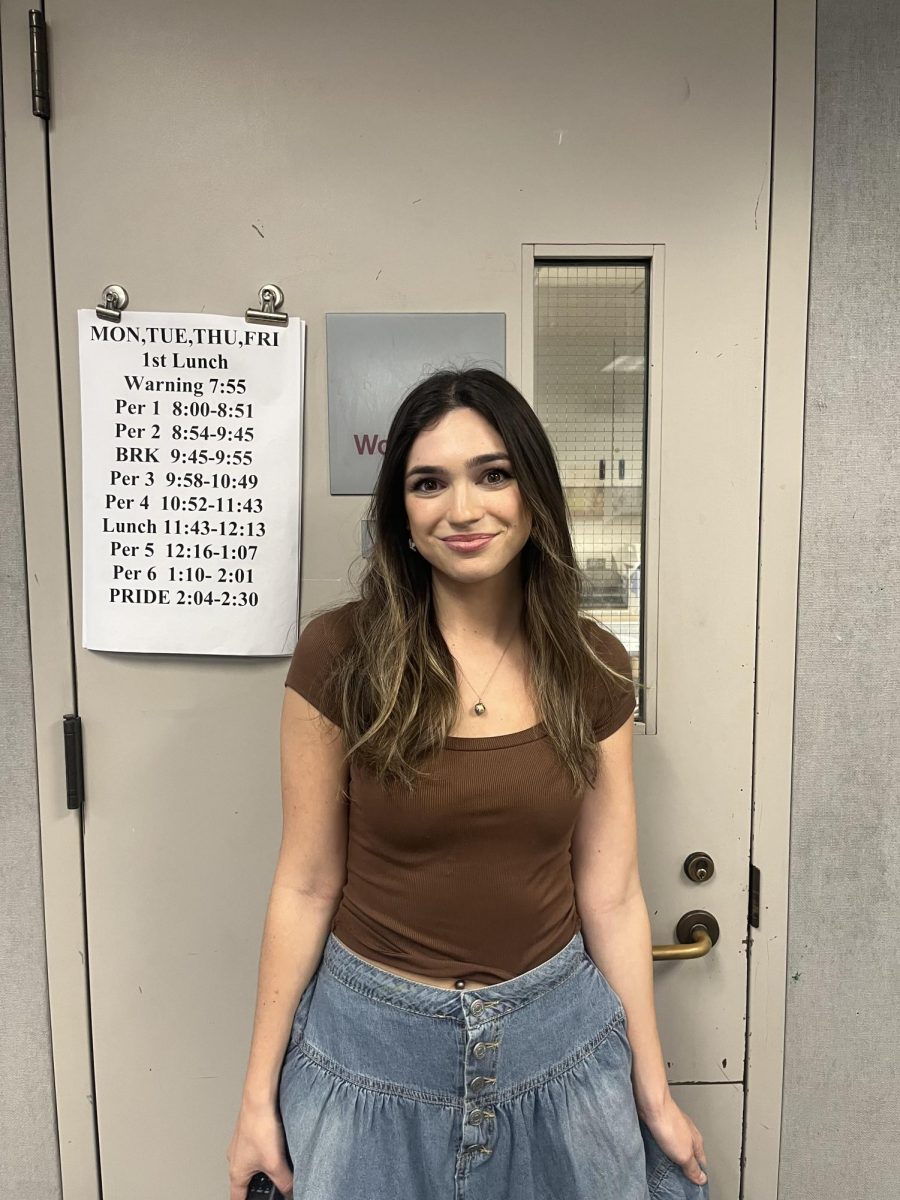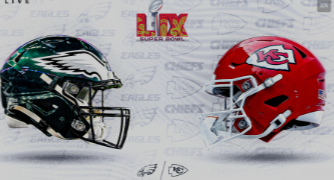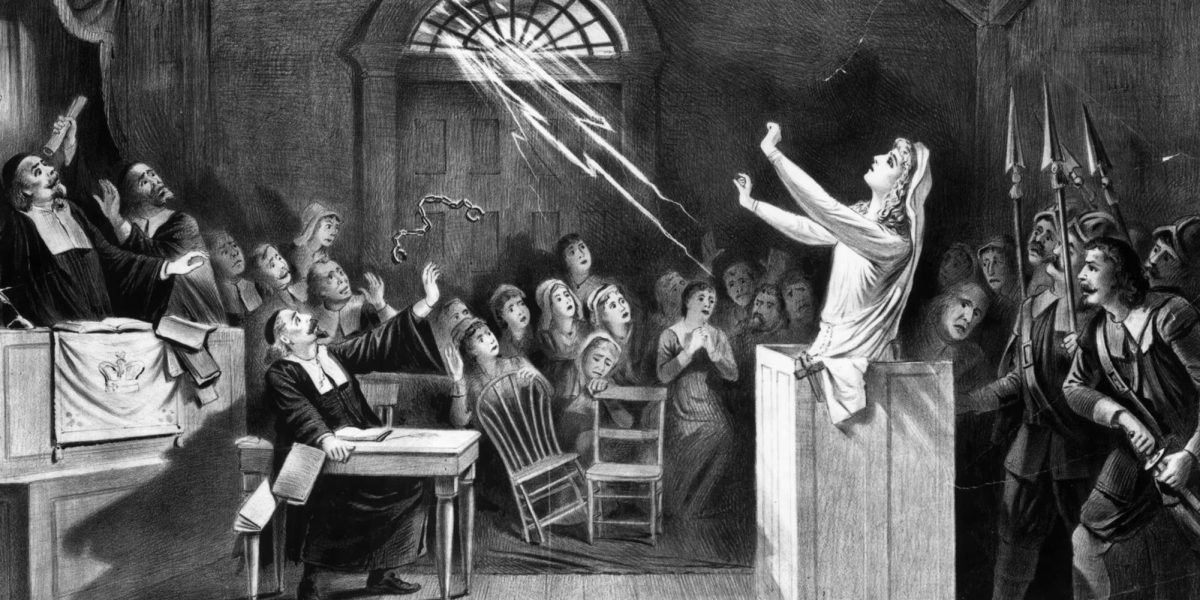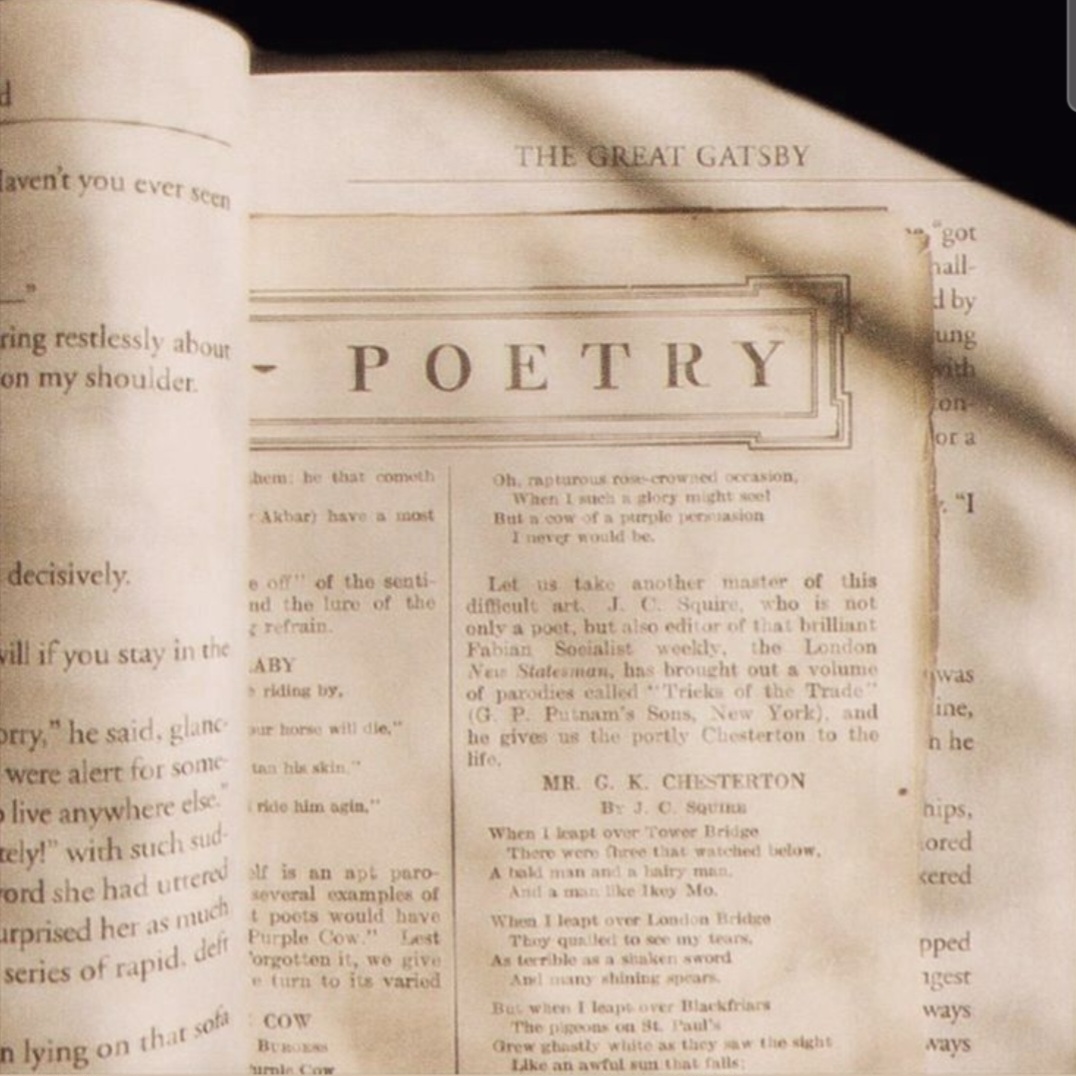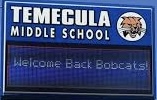This year 7th graders got their new iPads and 6th and 8th graders will be getting theirs soon too. These IPads have many features that are new to almost all of us. Although they can be amazing, it is sometimes hard to learn the new tricks for the iPads. Let’s find out how to use these amazing devices!
- GoGuardian

Even though this tool is not the most popular among students, it is very helpful for teachers to monitor them. But unlike the computers, you must accept the GoGuardian request. After accepting the teacher to view you, you may continue on your assignment. At times, this request may not appear. If this happens to you, be sure to ask your teacher to send it again.
- Logitech Crayon

This helpful device can be very useful for those you want to draw digital pictures or if you would prefer to write words in your own hand. Even though this tool is helpful, it doesn’t last forever. You can use the same charger used for your iPad to charge it. If there are no outlets nearby, you can use both ends of the charger to transfer the power from your iPad into the Crayon. This is a very small object and can get lost easily. On the tip of the Crayon, there is a code to identify the it if it ever gets lost.
- Keyboard Issues

Some may think that the iPad keyboard is the exact same as it is on the Chromebook but there are many differences. The Control button is replaced with cmd which can be confusing, but it works just as well as the control button. The button that has a lock image on it immediately turns off your iPad, so don’t accidentally press it during an assignment. The buttons on the top of the keyboard can connect to your brightness, volume, videos, and even your camera!
- Apps

Unlike the ChromeBook, you do not always have to only use a few apps. On the IPads, there are countless apps that you can explore. Mosyle School is a program where you can install and update many apps. The apps that you can install include GarageBand, Sketches School, and even some Educational Games.
- Pricing

These iPads are not free, so if you break or lose any parts of them you must pay for them. It is the library’s job to supply and pay for the iPads, so you must give them the money to fix/replace it. If you lose your Charger brick, you must pay $20, if you lose the charger cable you will pay $10 to the library. If you break the iPad screen you must pay $90 and if you break the case and keyboard, you will need to pay $100. The Logitech Crayon will cost you $50 if you break or lose it. If the iPad itself is broken it will cost you $382 at the moment. Be sure to take extra care of your iPad, and remember that these iPads are your responsibility and you must take care of them.
It is important to know all of the controls for these iPads so that you can easily use them and know them better for future years.